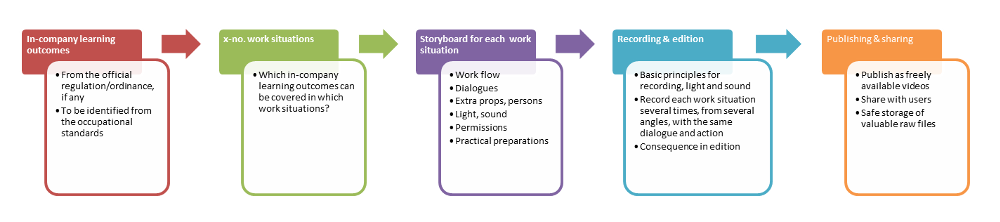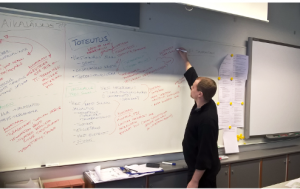December 21, 2018: This section is also available as a pdf-attachment to the final report of SEE THE GOAL. The pdf-attachment does not contain the ressources and documents, which are linked to in the following sections.
URL: http://www.seethegoal-eu.si/2017/01/17/the-script-2/
In addition to this manual, an instructional video has been elaborated: “How to record with a smartphone” (2017, DUAL, Portugal).
The manual introduces to the production of amateur videos that illustrate in-company learning outcomes in VET. The manual refers to conditions with limited financial and human resources and producers with an average technical insight.
The following aspects are included:
- Pedagogy and communication
- Technical issues
- Ethics
The producers
The manual was produced in the context of SEE THE GOAL, as a collaborative work product. In this context, the manual refers to video production, undertaken by “competent amateurs”. This choice was made to keep the cost acceptable, frequent updates possible and the methods transferable. In addition, SEE THE GOAL promoted the students recording own videos of in-company learning outcomes. Aside from the learning effect, some of these videos meet high quality requirements.
Due to the digitalisation, more and more VET colleges, responsible authorities and publishing companies now employ their own media experts or have close cooperation with media agencies. Typically these media experts would be the producers of this type of videos.
The work flow of a video production
Download flow chart (SEE THE GOAL, 2017).
1) Considerations & preparations
Before choosing suitable work/learning situations for filming, some issues need to be clarified.
It must be considered, whether the videos should cover the educational program nationally or “only” will have to meet local requirements.
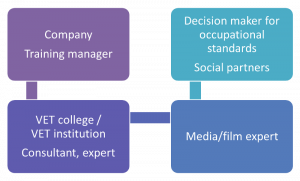 If a national coverage is targeted, it is recommended to identify situations for filming in dialogue with several stakeholders:
If a national coverage is targeted, it is recommended to identify situations for filming in dialogue with several stakeholders:
- In-company training manager, preferably from several companies
- Consultant for work-based learning from VET college / VET institutions
- Media/film expert
- National decision maker, as the author of the learning outcomes
National decision makers are authorities such as ministries, national institutes, chambers or trade committees (social partners) etc. An approval by them can be relevant.
The experts choosing filming situations, must also have in mind that their choice means a “translation” of legislation. Their own bias and interests will influence the interpretation – and thus, the realisation – of learning outcomes.
Choice of training company
 SEE THE GOAL recommends to record the videos in authentic training companies. Good will is needed from the training company to spend time and allow possible interferences of the company´s productivity. Of course, the recordings will have to fit into the company´s daily operations and disturb as little as possible.
SEE THE GOAL recommends to record the videos in authentic training companies. Good will is needed from the training company to spend time and allow possible interferences of the company´s productivity. Of course, the recordings will have to fit into the company´s daily operations and disturb as little as possible.
On the other hand, the company can benefit from profiling and promotion as an innovative player in the market. In addition, the video recordings will contribute to an improvement of the local vocational education and training of skilled workers.
2) Identifying suitable learning situations
The videos are meant to support daily training in companies and the students in their learning processes. For this purpose, the work situations for learning purposes have to be chosen carefully.
Crucial questions to be answered, when choosing learning situations for video recording:
- Who are the target groups: Your local companies and VET college? Or all training companies and VET colleges nationwide?
- Do we want to illustrate practice for all types of companies: small, big, traditional, innovative, with few or many resources, etc.?
- Do we want to illustrate best practice or next practice? Next practice will be innovative and possibly not commonly practised in all training companies.
- Which companies can illustrate which learning outcomes in the most appropriate way?
- Which learning outcomes are difficult to practice for the apprentices and difficult to explain for the trainers? Can they be visualised in videos?
- Which work situations cover which learning outcomes?
Typically, a work situation will cover several learning outcomes. Thus the total number of learning outcomes can be covered by fewer work situations and video recordings.
NB: The respective learning outcomes must be clearly allocated to the work situations and easily recognisable in each of the final videos.
Examples
 Denmark: 9 work situations for the 16 learning outcomes in the educational programme for Care Helpers
Denmark: 9 work situations for the 16 learning outcomes in the educational programme for Care Helpers- Portugal: 8 work situations, chosen from the 17 in-company learning outcomes for Car Mechatronics. Each learning outcome represents one work situation. Thus, the 8 chosen work situations represent 8 different learning outcomes.
3) Ethical considerations
When working with media, especially virtual media, fundamental considerations should be taken into account:
- Product protection
- Personal protection
- Data protection
- Various material and immaterial rights and ownership
- Regards to mental and physical limitations of the persons to be recorded, as well as child protection
There has to be made agreements with the training companies, with the persons involved in the videos and with the organisations, which will be the owners of the data (= videos). Also parents can be involved, if underaged young people or children act in the videos. When planning a video, it has immediately to be considered, how this data material can be archived, published and maintained after the end of the production.
The planner has to bring ethical agreements to be signed by the involved persons. Consider also cases, when persons with needs for special regards are recorded, such as elderly or sick people, children, persons with language limitations etc.
During SEE THE GOAL, the European “General Data Protection Regulation” (GDPR) was ratified and finally implemented in national contexts (May 2018). Thus, some of the above mentioned processes are regulated more strictly now. National rules and regulations should be examined for their impact on producing and publishing videos.
Examples
 SEE THE GOAL has elaborated papers to be signed by the persons recorded in the videos. Download examples:
SEE THE GOAL has elaborated papers to be signed by the persons recorded in the videos. Download examples:
- Permission of video-recorded persons (in Danish/English), March 2017
- Permission of video-recorded persons (in English), developed in Portugal, June 2017
- Permission of video-recorded person (in Slovenian), Feb. 2018
SEE THE GOAL has decided to publish and distribute their videos under creative commons licenses.
4) Storyboard for the recordings
The storyboard defines the location and its fittings, instructs the authentic “actors” and directs the cameraman and the technicians. The storyboard must be as precise and predictive as possible:
“Who does and says what and when, in which position, together with whom, with which props and in which technical setting for light and sound?”
Thus, the storyboard is about:
- Work flow
- Dialogues
- Props, persons
- Light, sound
- Permissions
- Practical preparations
As far as possible, each work situation should be recorded several times and from several angles. This will assure the quality and make it possible to edit the video more varyingly. Varying angles in the video make the final product much more interesting and authentic to watch.
Thus, the recording of each work situation must be repeatable, as far as possible. Not in all occupations, situations can be exactly repeatable, as they can depend on unique human behaviour, on accidental persons or events, on very costly procedures or other unpredictabilities. Furthermore, the repetition of recordings can feel awkward and exhausting for the “actors”. To avoid that important details in the dialogues get lost, at least the key words should be handed out to the actors.
Examples
- Denmark: Storyboard Care helper, Feb. 2017
- Slovenia: Storyboard Industrial mechatronic, Feb. 2018
- Slovenia: Instruction for students “How to write a scenario”, Feb. 2018
- Finland: Storyboard Visual Merchandising, March 2018
- Finland: Speak in the videos, Nov. 2017
5) Technical preparation and recording
 Video recording and edition can be undertaken on many technical ambition levels. In the context of SEE THE GOAL, the most important focus is the learning effect and the authentic settings. As a Finnish researcher commented: “The best videos are those that are made.”
Video recording and edition can be undertaken on many technical ambition levels. In the context of SEE THE GOAL, the most important focus is the learning effect and the authentic settings. As a Finnish researcher commented: “The best videos are those that are made.”
Thus, on the one hand don´t get stuck, if the perfect equipment is not (yet) available. And on the other hand, try to work as professional as possible. Good preparation and planning are essential.
Finally, students can much more than we believe. They grew up with the new technologies and are less anxious for them. They still need guidance, but experiences from SEE THE GOAL show that they very fast become advanced video producers, also with technically limited equipment.
Equipment
The equipment encompasses camera, sound, tripod, memory card and computer hardware for edition. On location there is typically need for light an possibly extraordinary devices.
The technical requirements and recommendations for the equipment are highly dependent on the topical technical development in general and, of course, the ambition level.
During 2017, SEE THE GOAL´s project members recorded with equipment that was approved by professionals for the given purpose (download list, January 2017).
Recording: sound and light
Sound
It can be necessary to improve the sound quality of the video camera with an external voice recorder or an addtional microphone. An ordinary smartphone can be used, when recording in a studio. For amateur level, it is sufficient to record voice with a phone. The edition can be undertaken with the open source software Audacity.
Light
Light in video is very important. For outdoor shooting, check from which direction the sunlight comes. The sunlight must come from the back of the camera man. Be aware of that weather can change quickly, and sometimes it is preferable to avoid natural light. If this is not possible, be prepared on what to do, if the sun is hidden behind huge clouds.
The most common setup for light is called 3 point lighting. This configuration consists of
- a key light (provides the bulk of light to your subject)
- a fill light (eliminates shadows caused by the key light)
- and a backlight (separates your subject from the background)
Some quick tips about using 3-point light you can find on these pages:
- Get-perfect-lighting-video
- Lighting Techniques for Taking Pictures Outside
- A filmmaker´s toolkit
- An example of lighting
- Recording of a person in a classroom
Locations
 It pays off to have made considerations for the needs on location:
It pays off to have made considerations for the needs on location:
The naturally available materials, persons or objects are not always sufficient or suitable. You may have to update to the newest technologies or add props. It can be necessary to find actors or puppets, if filming with authentic persons is too sensitive.
Recording in authentic work places is desirable for these kind of learning videos. But this can be challenging technically, and extra light may have to be added, too.
Edition
For edition, SEE THE GOAL chose the freeware program Davinci Resolve. This software needs certain specifications for the hardware to run. Average user computers may not be strong enough, and the storage can be too small.
Download specifications and recommendations (March 2017)
Users can prepare themselves with freely available, brief tutorials, introducing to the basic functionalities. Examples:
In case, there is a need for addional, technically challenging recordings, there can be supplemented with short stock videos, such as from Videohive.
Subtitles may be relevant, either for subtitling in another language or as a supportive service in your own language. This can be undertaken in Davince Resolve or in other programs:
- Video demonstration of subtitling directly in Youtube (Mikkel Andersen, in Danish, 04:30 min.)
Students´ own video recordings
 It has become rather usual for almost everybody to record “pocket videos”, thanks to devices like smartphones and cheap digital cameras. Only very few of these videos can match professional quality, but with a few advices, some of these videos may become useful for professional purposes in the context of in-company learning.
It has become rather usual for almost everybody to record “pocket videos”, thanks to devices like smartphones and cheap digital cameras. Only very few of these videos can match professional quality, but with a few advices, some of these videos may become useful for professional purposes in the context of in-company learning.
Example: Agenda for Portuguese one-day workshop for students
Download graphic instruction on position, lighting and sound.
Instructional video: “How to record with a smartphone” (SEE THE GOAL – DUAL, Portugal, 2017)
6) Publishing and sharing
SEE THE GOAL recommends having clarified the below mentioned topics before starting video productions. Experiences show that files or even recorded videos can “disappear” or must not be published, if the organisational settings are unclear.
Storage and ownership
In educational context, many persons and from different organisations can be involved in one video production. VET colleges may have own video equipment (cameras, smartphones, light etc.), but not necessarily to a sufficient degree. Teachers, students or training companies may have to supplement with own equipment. Confusion can occur, and material can disappear.
When starting with video productions, VET colleges have not necessarily established a virtual infrastructure for archiving major videos as raw files and safe procedures for sharing files among the users.
Procedures for a safe and clear use and storage of both equipment and video files must be created:
- Who owns the equipment, and where is it stored safely? Wh
 at to it, if things disappear or get destroyed?
at to it, if things disappear or get destroyed? - The ICT-department should become involved, when pointing at possibilities and limitations for the virtual infrastructure: Cloud storage or local server, which external media to use for file sharing, access rights to archives, etc.
- The ownership must be clear: Who is the legal owner of the videos? Do the recorded persons agree in future editions or use of the same recordings for other videos or PR materials in future?
Publication
In the context of SEE THE GOAL, all videos are freely accessible and can be used for learning purposes. Thus, they must be available via public channels. Consider where to publish and how:
- Which channel, and should the channel be promotion-free?
- Does the VET college have a specific channel for this purpose? Possibly each department its own channel?
- Do students have their own channels, and are they allowed or prompted to use them for these videos?
- Do teachers have their own channels, and are they allowed or prompted to use them for these videos?
- When creating channels, who is the formal and legal owner? Would it have an impact, if this person left the organisation?
In SEE THE GOAL it was decided to publish all videos non-commercially and under the creative commons licence. Consider commercial aspects for the videos in your context:
- Would it be suitable or allowed to commercialize the videos? If yes, under which conditions? If no, how to protect your videos?
- Would other stakeholders be allowed to use your data? If yes, under which conditions? If no, how to protect your data?
Example
 In SEE THE GOAL, a joint YouTube channel was created. The channel is owned by CPI. Access rights were shared with the partners in the 4 countries. All SEE THE GOAL videos are published here, in addition to local publications.
In SEE THE GOAL, a joint YouTube channel was created. The channel is owned by CPI. Access rights were shared with the partners in the 4 countries. All SEE THE GOAL videos are published here, in addition to local publications.
The producers of the videos hold the rights for each their videos.
The videos must not be commercialized and thus, closed for public audience. But the videos can be used for further development, also with commercial purposes, such as further education courses or training in video production.
In all cases, agreements were signed with the students and the amateur actors from training practice.
Read more
Most of the litterature used for the manual, are practice-based instructions, videos, technical websites and legislation (typically regulations). The manual contains links to these ressources.
For litterature about learning outcomes, work place learning and digital media for pedagogical purposes, see the list of references, SEE THE GOAL.
Furthermore, SEE THE GOAL refers mainly to Stockman, Steve, 2011 “How to shoot video that doesn´t suck”, Workman Publishing, New York and according practice-based litterature in the local languages.